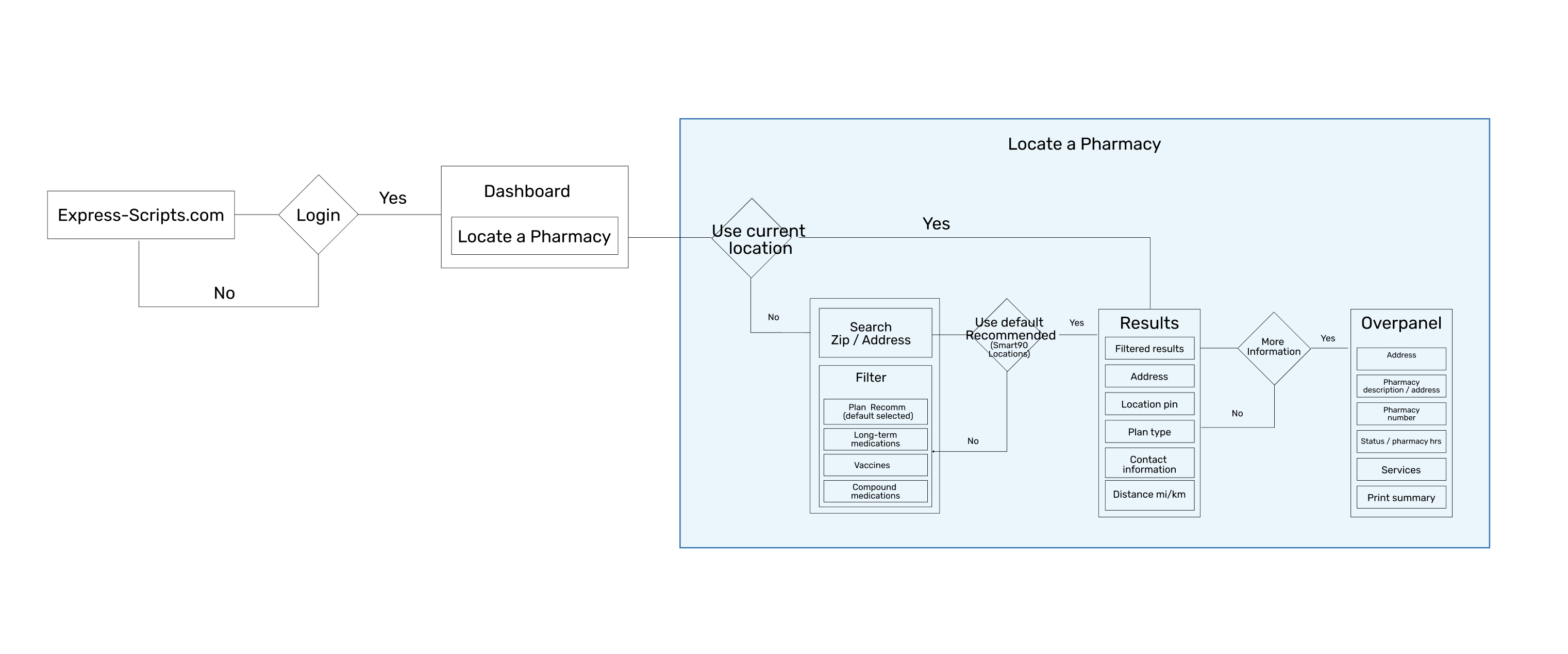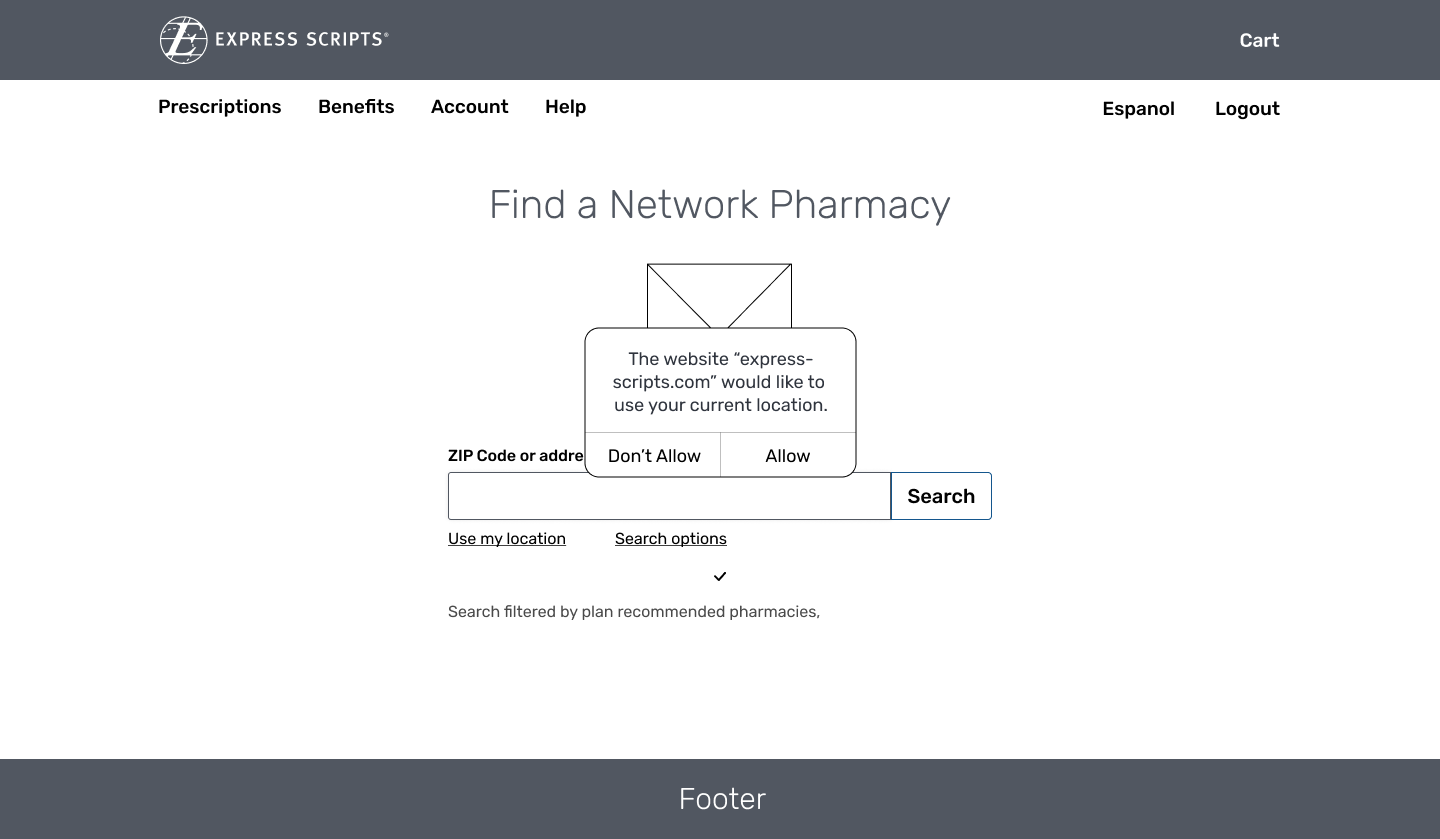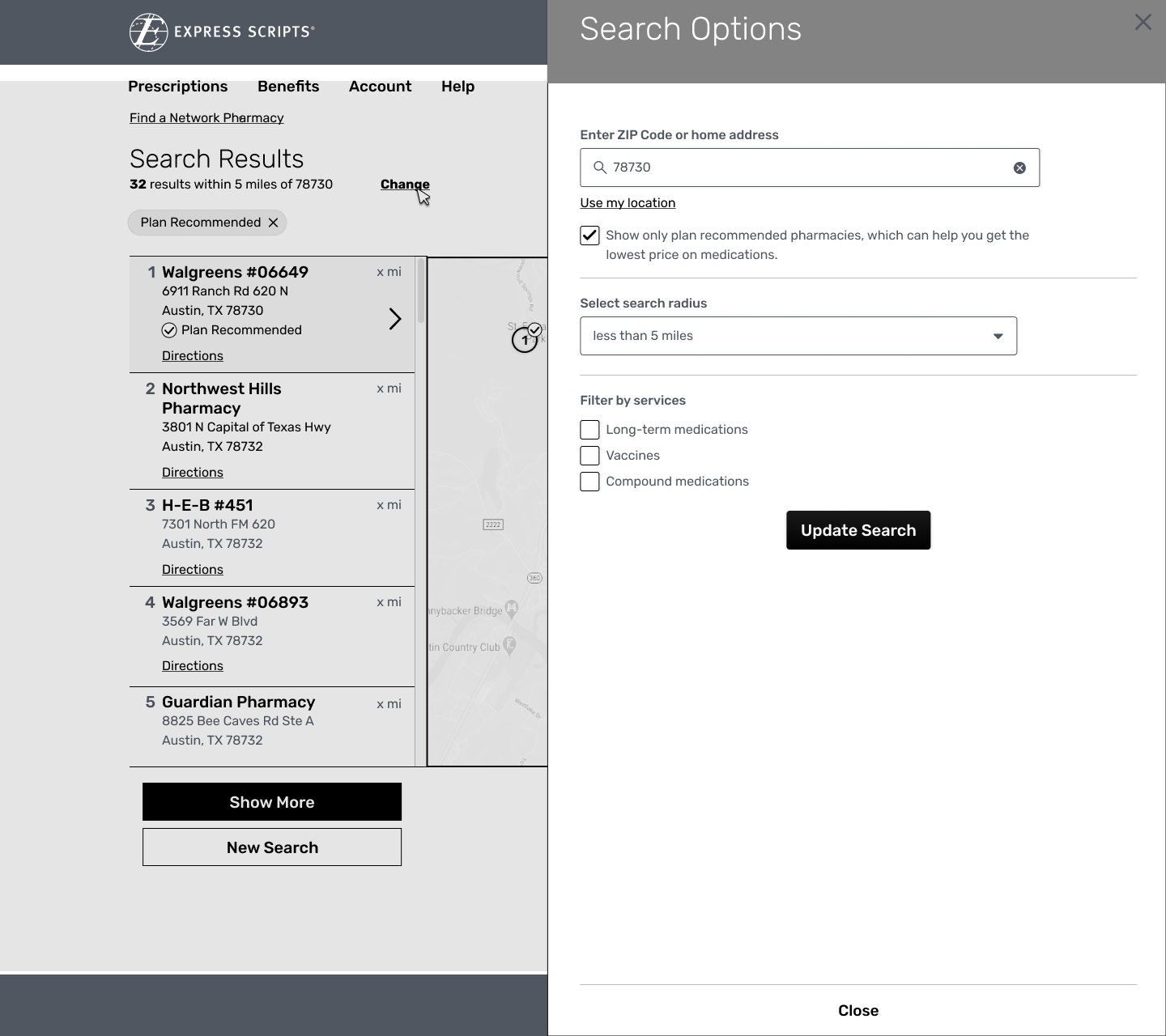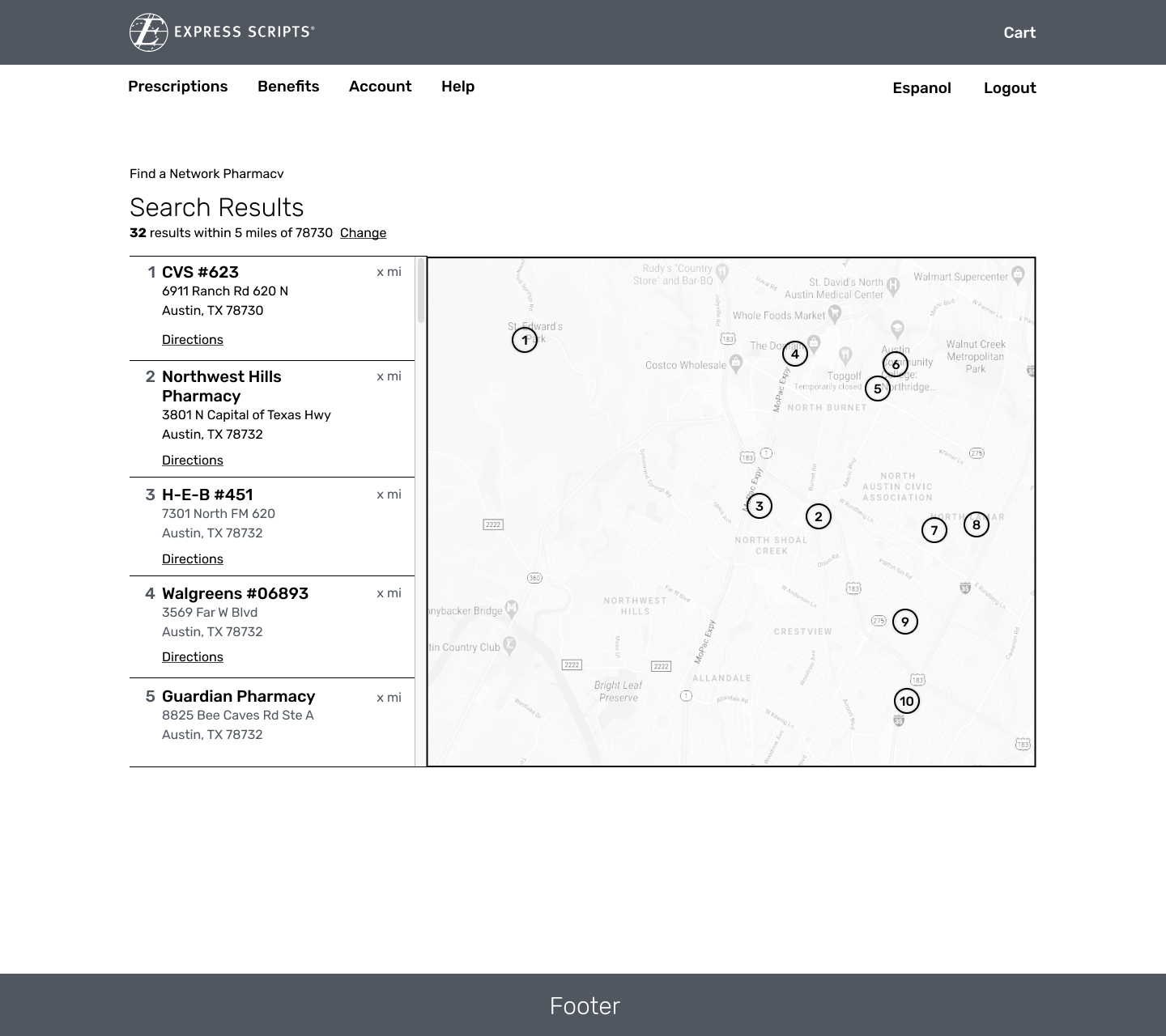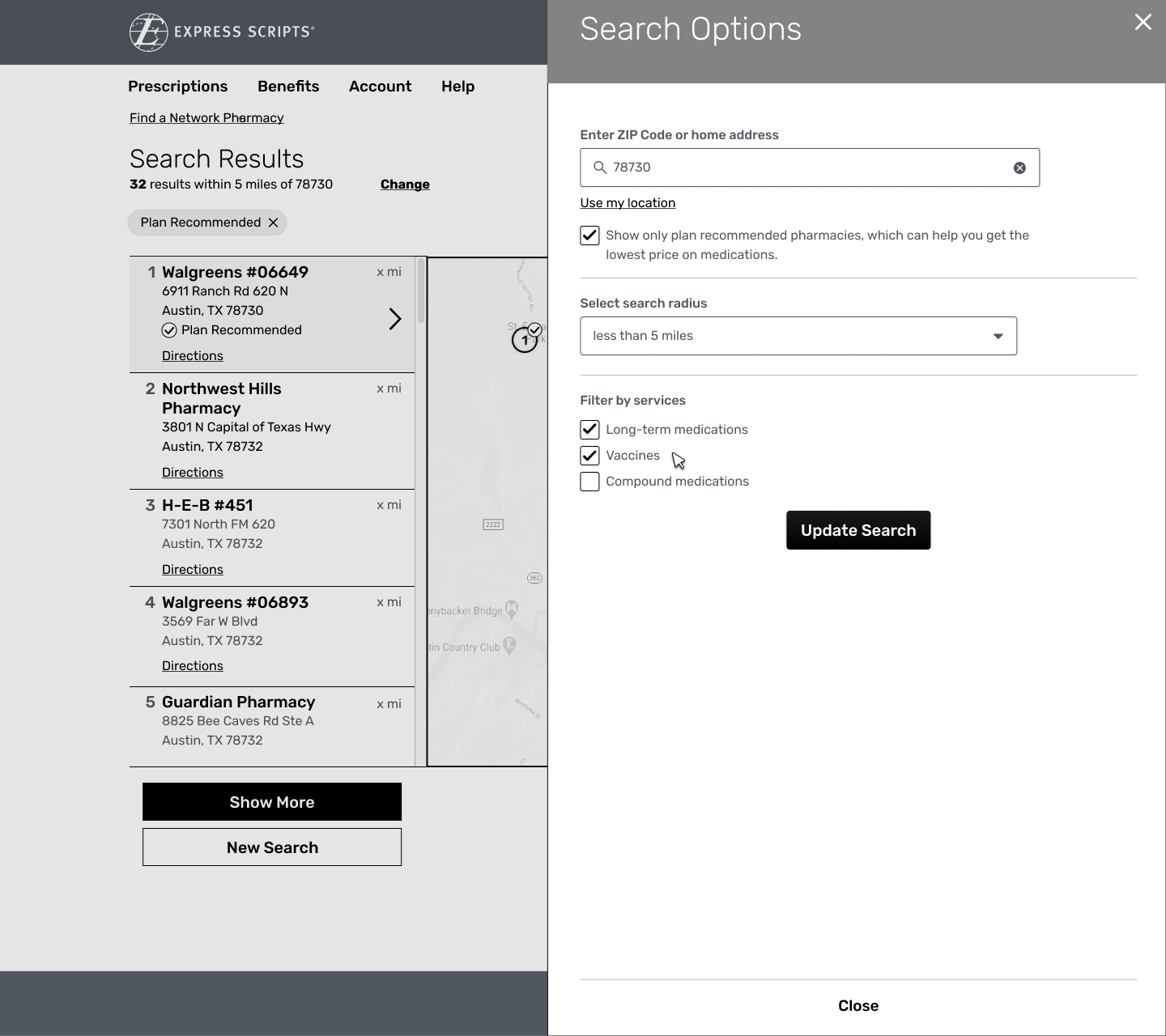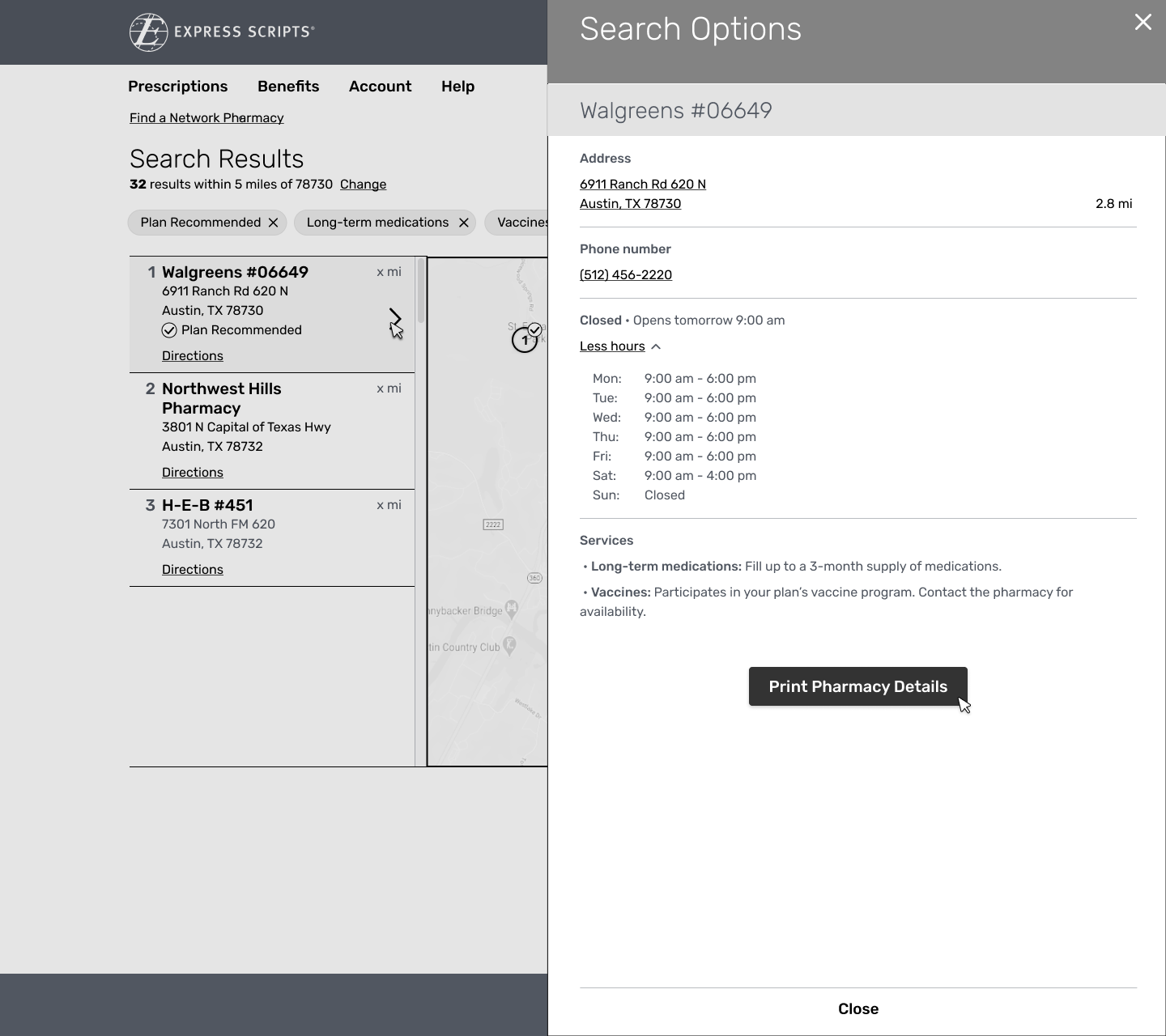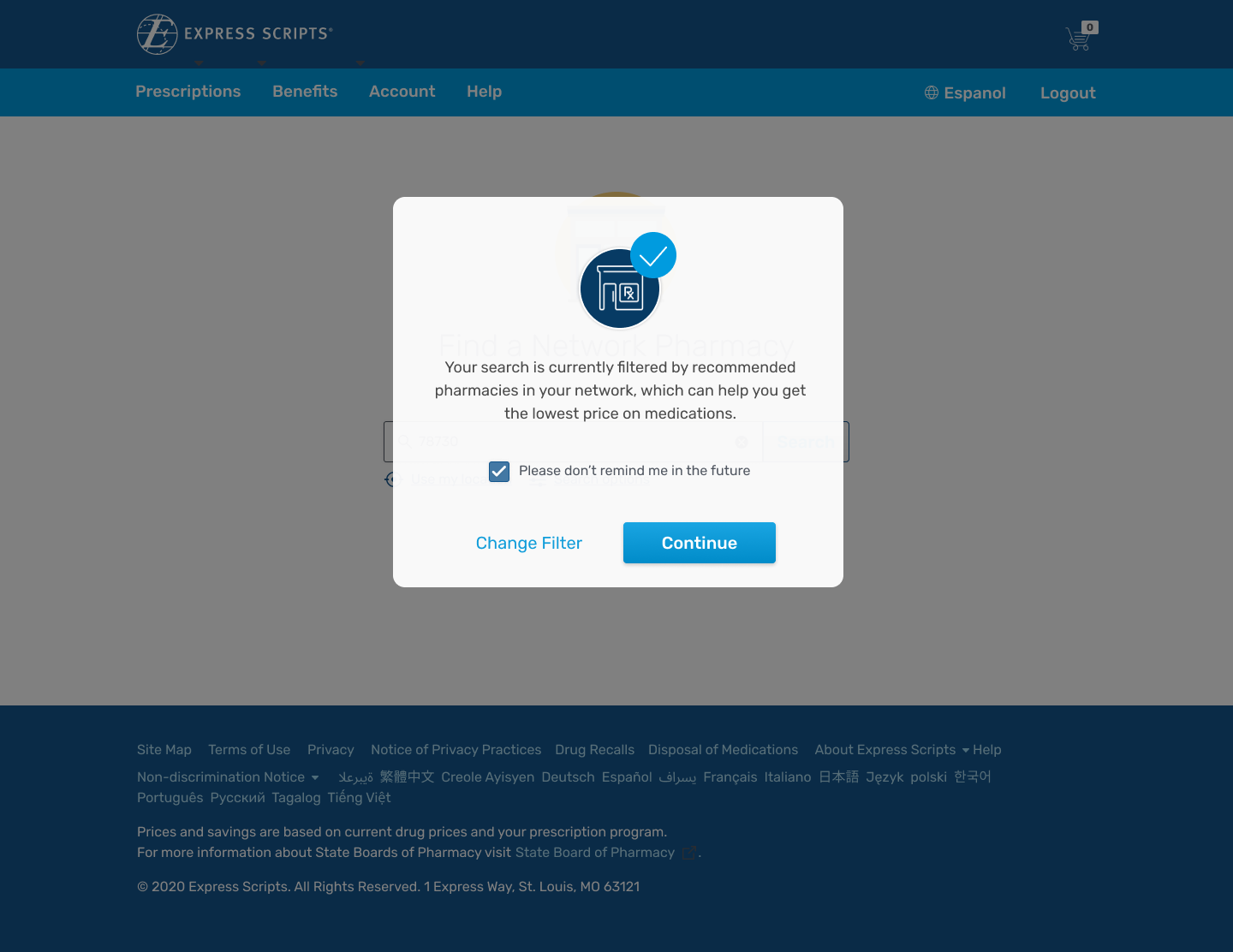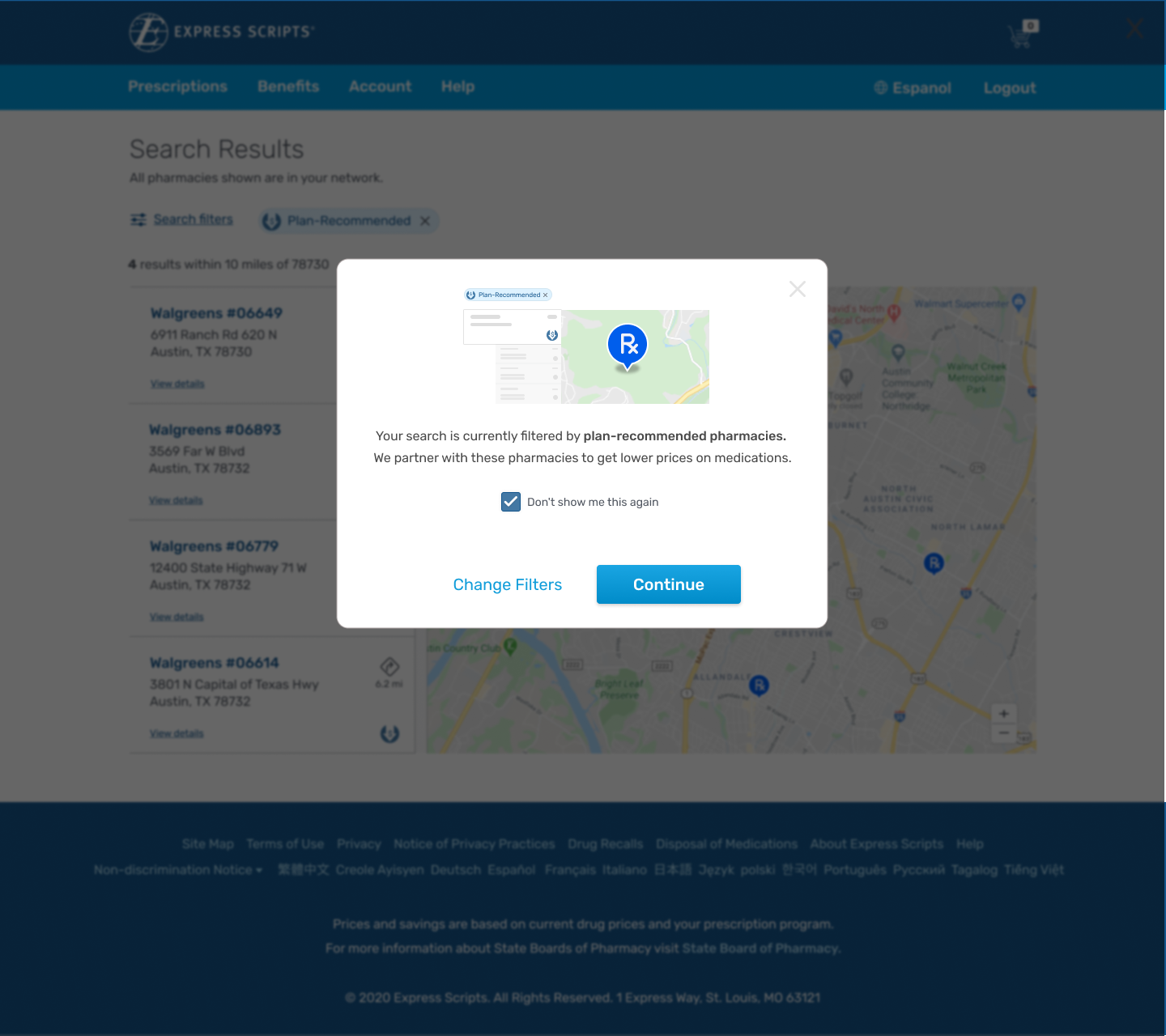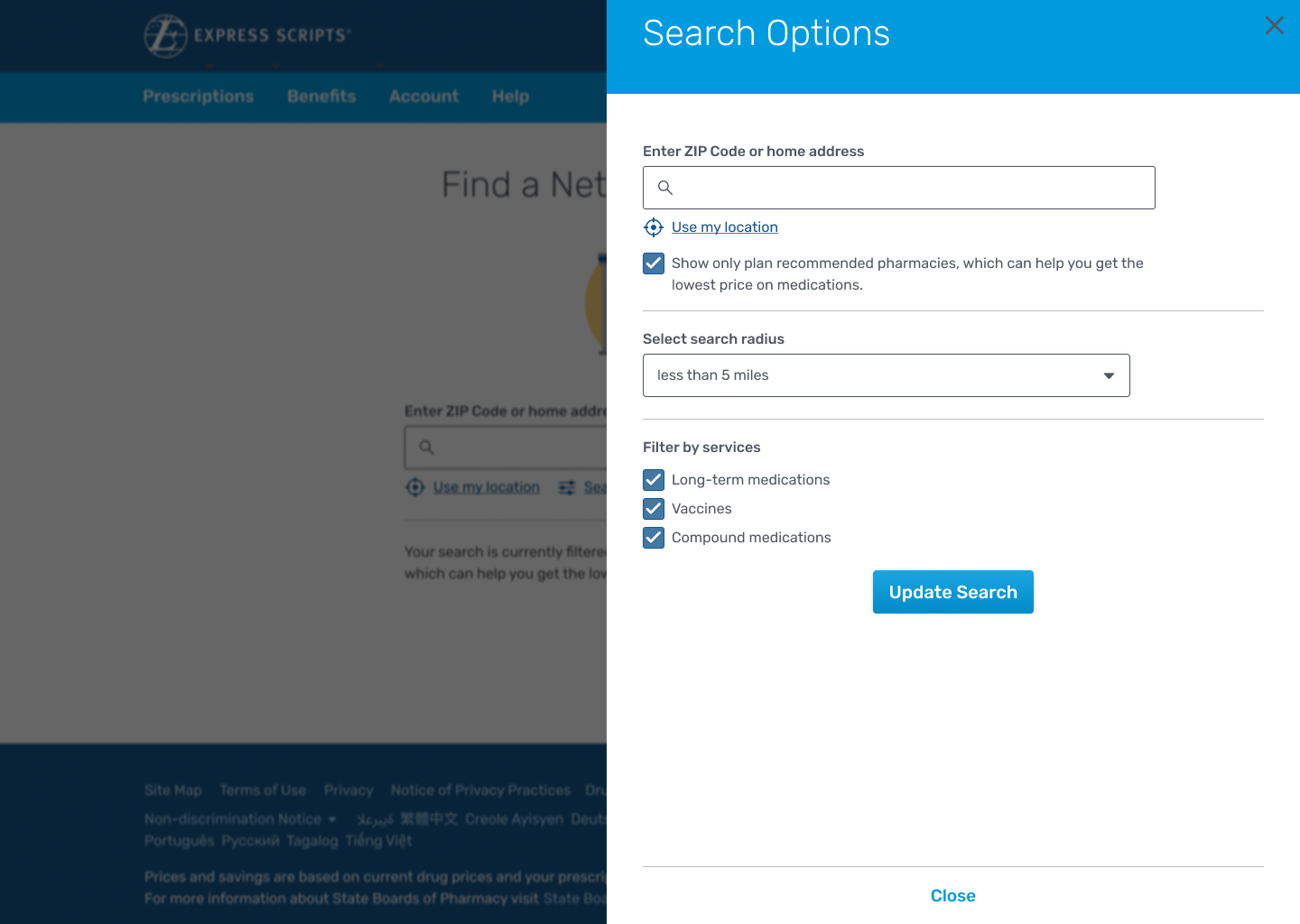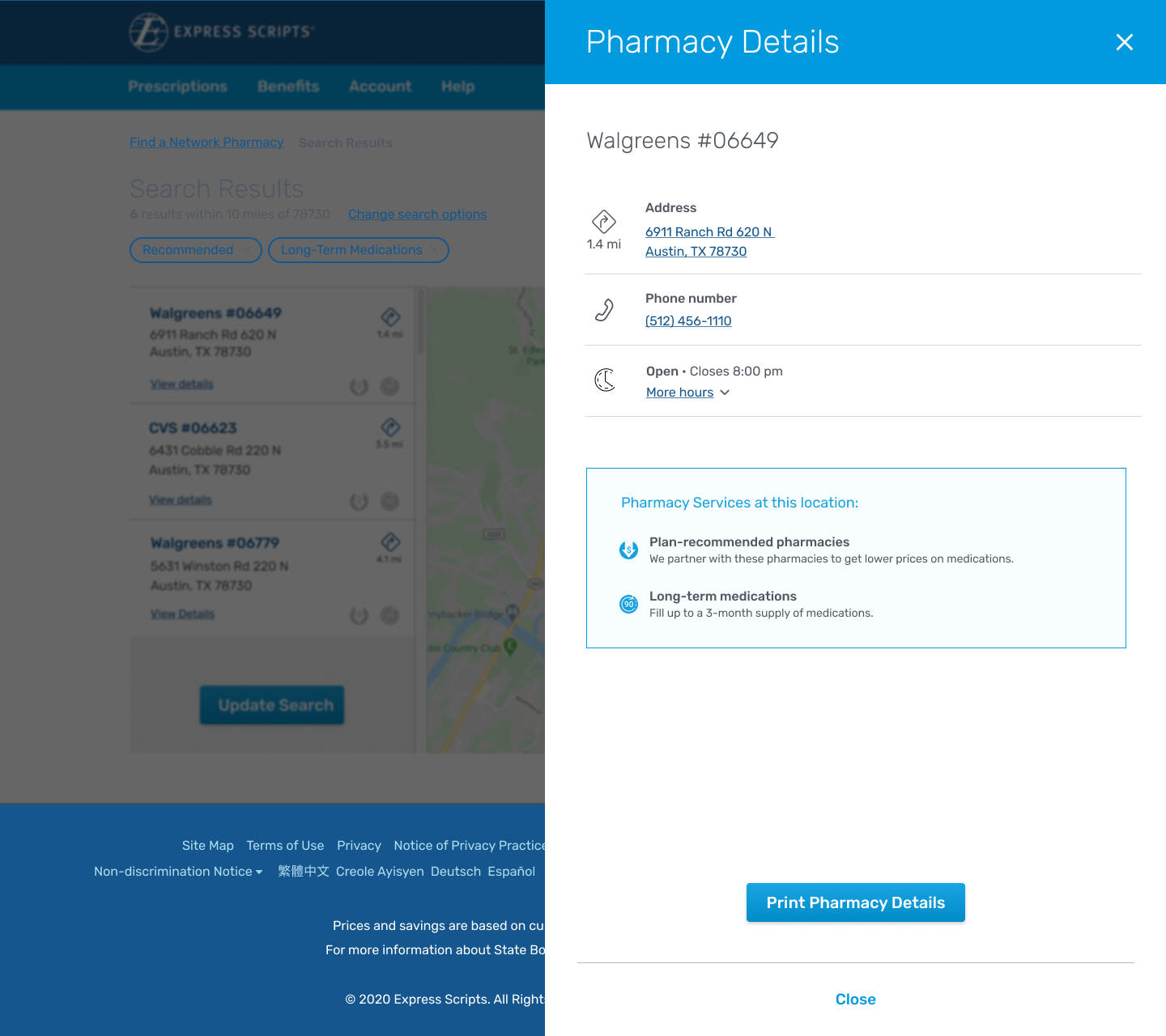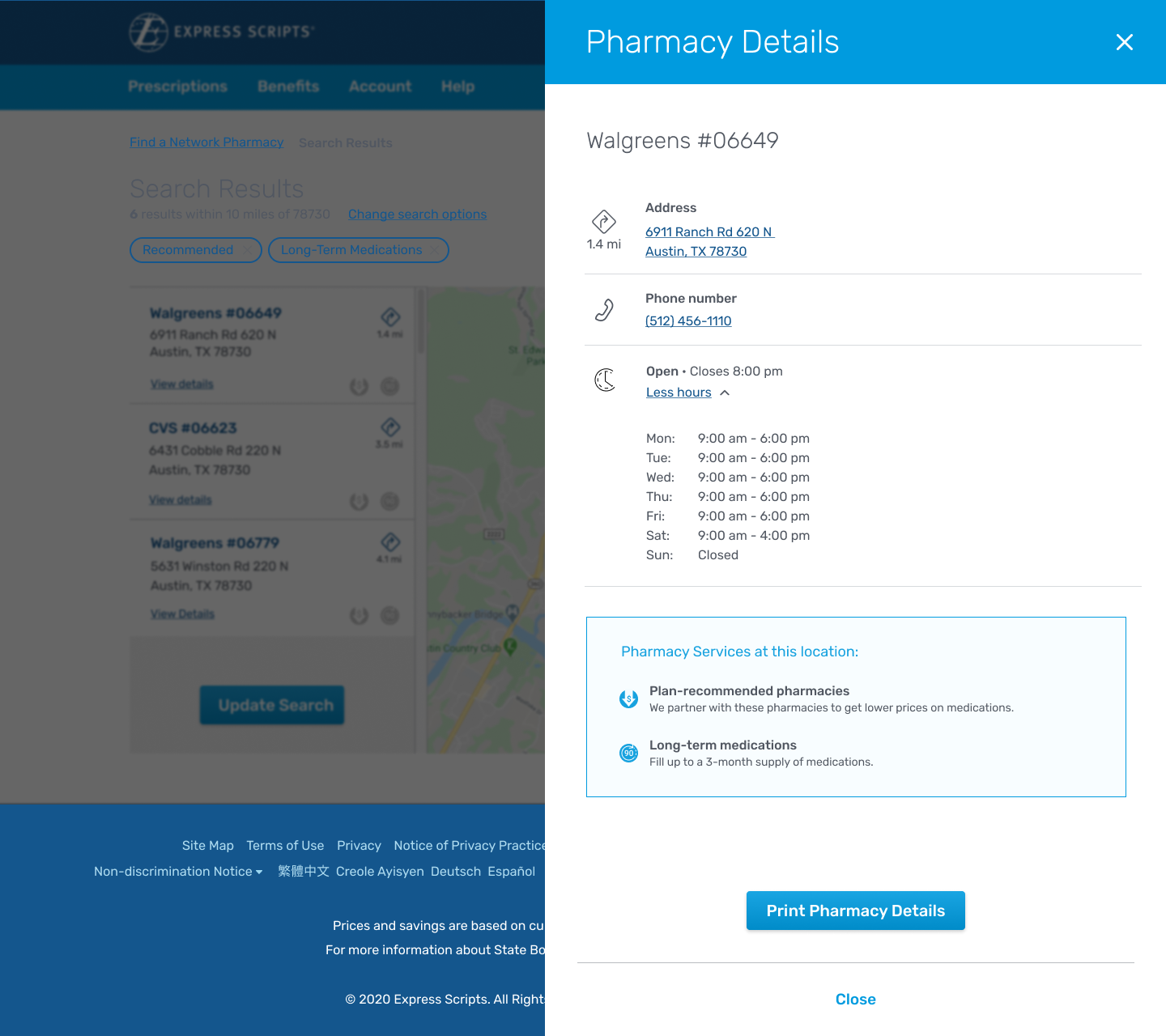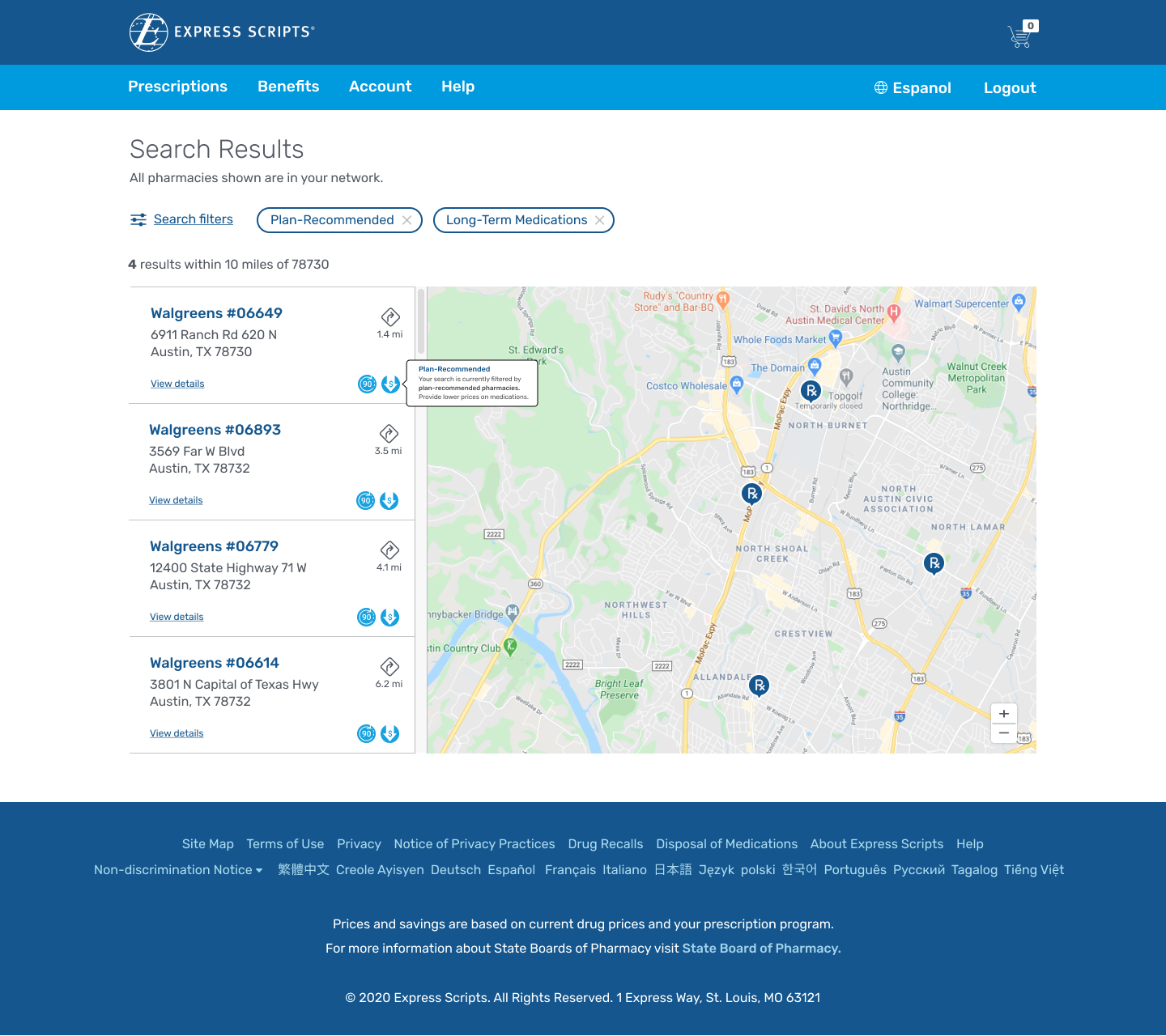Once the wires were in a good place, we started the design process and found that plan recommended mention on the home page was not abrupt enough that user testing showed no one was reading, so we opted to make more of a disruptive approach to slow the users done.
I also worked with our content designer on the team to make the prompt more clear and then we performed an A/B test with a small panel of users.
our results on the newer message and surfacing the prompt on the results page favored my design hypothesis. The test showed users pause and read the prompt, not just dismiss it and they knew exactly what their results were going to be because of a clearer message.